You can connect to almost any database out there with ETL tools like Pentaho PDI (Kettle) and the new Apache Hop but there are some that need a generic JDBC/ODBC connection.
You can achieve this for Filemaker Pro databases by grabbing a copy of the JDBC driver jar and placing it into the “lib” folder in Pentaho’s install folder. You can get the details for the drivers from Filemaker’s docs, Installing FileMaker JDBC client drivers. You will also need to turn on JDBC/ODBC connections within the Filemaker Pro server
Set up the connection with the following settings:
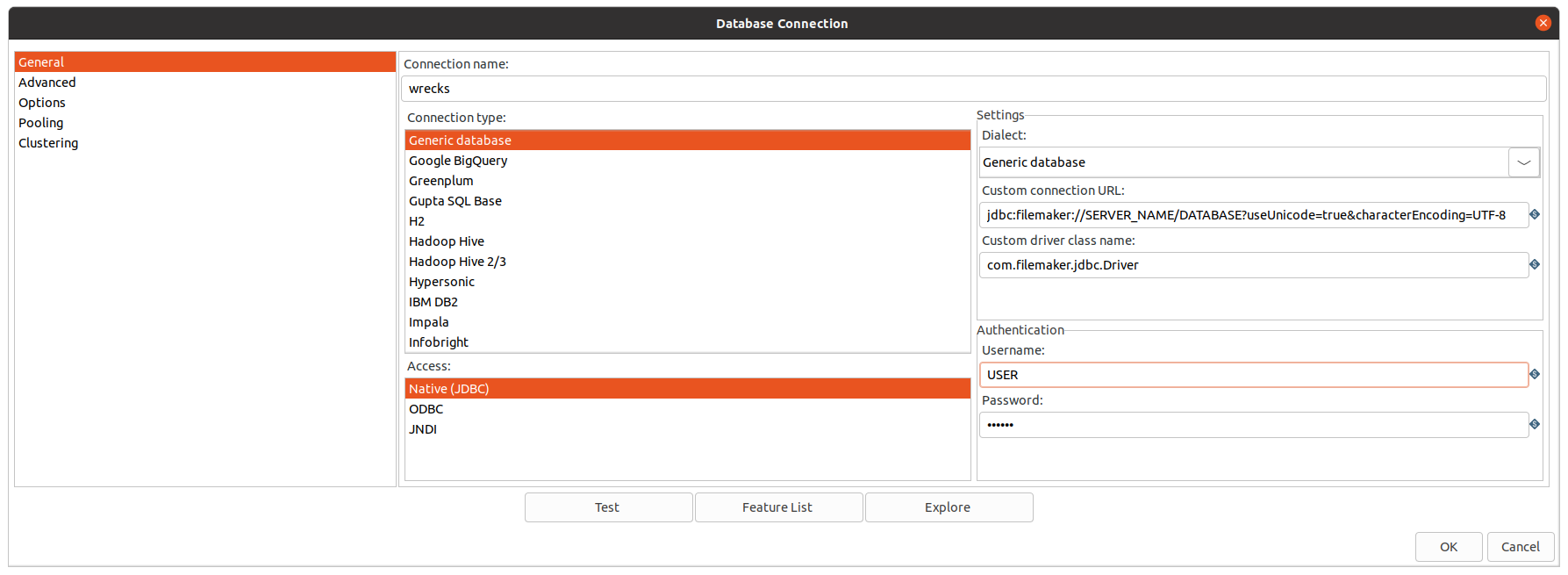
| Setting | Value |
|---|---|
| Connection Type | “Generic Database” |
| Access | “Native (JDBC)” |
| Custom Connection URL | “jdbc:filemaker://SERVER_NAME/DATABASE?useUnicode=true&characterEncoding=UTF-8” |
| Custom driver class name | “com.filemaker.jdbc.Driver” |
If you have any problems with Pentaho failing to convert fields to its native field format (Dates, Number and Calculated fields), try converting them to strings using the STRVAL() function in the connection SQL. This will allow you to get a better sense of the field’s contents and use Pentaho’s “Select Values” step and its “Meta-data” tab to convert fields into the data types you need.
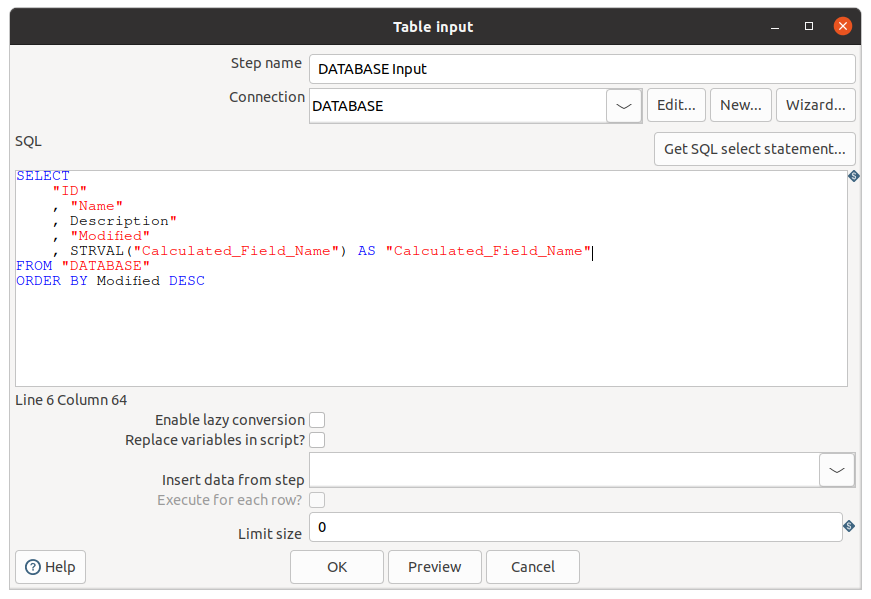
Now you can easily do some powerful things like simple Change Data Capture by creating a Slowly Changing Dimension Type 2 from your table.

You can run this from your desktop, but I manage this in git and use Jenkins to pull the code and run it on a schedule.